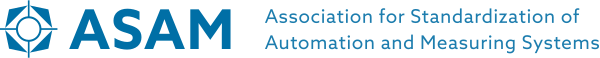- AccelerationCondition (Changed)
- Annotation changed
-
- New Value
- Compares the entity's acceleration to a reference value. The logical operator used for comparison is defined by the rule attribute (less, greater, equal). If direction is used, only the projection to that direction is used in the comparison.
- From 1.1.0
- Compares the entity's acceleration to a reference value. The logical operator used for comparison is defined by the rule attribute (less, greater, equal).
- Property 'direction' created.
- ActivateControllerAction (Changed)
- Annotation changed
-
- New Value
- This action activates or deactivates controller defined (e.g. automated, autonomous) behavior on the given entity. A controller cannot be activated in a domain in which it is not defined.
- From 1.1.0
- This action activates or deactivates controller defined (e.g. automated, autonomous) behavior on the given entity.
- Property 'animation' created.
- Property 'controllerRef' created.
- Property 'lighting' created.
- Property 'lateral'. Annotation changed.
-
- New Value
- In lateral domain: Activate or deactivate controller defined (e.g. automated, autonomous) behavior. If not specified: No change for controlling the lateral domain is applied.
- From 1.1.0
- In lateral domain: Activate or deactivate controller defined (e.g. automated, autonomous) behavior.
- Property 'longitudinal'. Annotation changed.
-
- New Value
- In longitudinal domain: Activate or deactivate autonomous behavior. If not specified: No change for controlling the longitudinal domain is applied.
- From 1.1.0
- In longitudinal domain: Activate or deactivate autonomous behavior.
- AnimationAction (Created)
- AnimationFile (Created)
- AnimationState (Created)
- AnimationType (Created)
- AppearanceAction (Created)
- AreaDistribution (Created)
- AssignControllerAction (Changed)
- Property 'activateAnimation' created.
- Property 'activateLighting' created.
- AutomaticGear (Created)
- Brake (Created)
- BrakeInput (Created)
- ByValueCondition (Changed)
- Property 'variableCondition' created.
- Catalog (Changed)
- Property 'sensors' created.
- CatalogLocations (Changed)
- Property 'sensorCatalog' created.
- Color (Created)
- ComponentAnimation (Created)
- Controller (Changed)
- Property 'controllerType' created.
- CustomContent (Created)
- DirectionOfTravelDistribution (Created)
- DistanceCondition (Changed)
- Property 'routingAlgorithm' created.
- DomeImage (Created)
- DynamicConstraints (Changed)
- Property 'maxAccelerationRate' created.
- Property 'maxDecelerationRate' created.
- EntityAction (Changed, annotations only)
- Annotation changed
-
- New Value
- Defines an action that adds or deletes a referred entity.
Entities to be added or deleted must be defined in the Entities section.
An entity can only exist in one copy. Adding an already active entity will have no effect, neither will deleting an already inactive entity.
- From 1.1.0
- Defines an action that adds
- EntityCondition (Changed)
- Property 'relativeClearanceCondition' created.
- Property 'reachPositionCondition'. Stereotype <<deprecated>> applied.
- EntityObject (Changed)
- Property 'sensor' created.
- FileHeader (Changed)
- Property 'properties' created.
- Gear (Created)
- GeoPosition (Changed)
- Annotation changed
-
- New Value
- Position defined in terms of the spherical geographic coordinates (angular Longitude and Latitude) derived from the geodetic datum specified in the respective road network definition file (external to the ASAM OpenSCENARIO). Optionally, the orientation of the position can be specified.
In the general case, the altitude of the target position above a conventional reference level (e.g., the mean sea level on the Earth) is determined by the surface of the underlying road, which is derived from the Longitude/Latitude-coordinates of the position. However, optionally, the altitude of the target position with respect to the road surface can be specified.
The orientation of the road in the inertial (X,Y,Z)-coordinate system, in turn, is specified in the respective road network definition file too.
The transformation of angular geographic coordinates into the flat (X,Y)-projection in the World coordinate system is entrusted to a simulation environment. However, if the target position would be outside the road boundaries, the Z-coordinate of the position is undefined by the OpenSCENARIO standard.
- From 1.1.0
- A position described in geographic terms.
- Property 'altitude' created.
- Property 'latitudeDeg' created.
- Property 'longitudeDeg' created.
- Property 'height'. Stereotype <<deprecated>> applied.
- Property 'latitude'. Lower cardinality changed.
- Property 'latitude'. Stereotype <<deprecated>> applied.
- Property 'longitude'. Lower cardinality changed.
- Property 'longitude'. Stereotype <<deprecated>> applied.
- Property 'orientation'. Annotation changed.
-
- New Value
- In the case of altitude=0, the Pitch and Roll angles are determined by the underlying road surface at the target position and therefore undefined by the OpenSCENARIO standard.
The absolute reference context refers to the orientation with respect to the World coordinate system, which is assumed to be the projected coordinate system based on the spherical geographic coordinate system.
The relative reference context refers to the orientation with respect to the reference (s,t)-coordinate system of the lane on the road underlying the target position. The Heading angle at the target position on the (s,t)-plane can be arbitrarily specified. To calculate the Heading, the imaginary straight axis at the target position is built parallel to the tangent to the reference lane s-axis on the reference road. The Heading is counted from this imaginary axis.
Missing Orientation property is interpreted as the absolute reference context with Heading=Pitch=Roll=0.
- From 1.1.0
- Orientation. The relative reference context refers to the geo coordinates. Missing value is interpreted as (heading=0, pitch=0, roll=0, type='absolute').
- GlobalAction (Changed)
- Property 'variableAction' created.
- Property 'parameterAction'. Stereotype <<deprecated>> applied.
- InfrastructureAction (Changed, annotations only)
- Property 'trafficSignalAction'. Annotation changed.
-
- New Value
- Set or override a signals state or a signal controllers state from a road network.
- From 1.1.0
- Set or overwrite a signals state or a signal controllers state from a road network.
- LanePosition (Changed, annotations only)
- Annotation changed
-
- New Value
- Position defined in terms of the road segment (roadId), the lane (laneId) of the road, the distance (s) along the road's reference line, and the lateral offset to the lane's center line along the normal to the road's reference line. Orientation is optional.
The s-coordinate and the offset should be specified so that the target position is within a road defined by roadId taken from the respective road network definition file (external to the ASAM OpenSCENARIO). If the target position would be outside the road boundaries, the z-coordinate of the position is undefined.
- From 1.1.0
- Defines a position along a lane with a given s coordinate, lane ID, road ID and orientation.
- Property 'laneId'. Annotation changed.
-
- New Value
- The ID of the target lane belonging to the target road (taken from the respective road network definition file).
- From 1.1.0
- ID of the current lane (ID of a lane in road network).
- Property 'offset'. Annotation changed.
-
- New Value
- The lateral offset to the center line of the target lane (along the normal to the road's reference line). Missing value is interpreted as 0. The positive value means the offset is applied in the direction of the t-axis being imagined at the target s-position. Unit: m.
- From 1.1.0
- Lateral offset to the centerline of the current lane. Unit: m.
- Property 'roadId'. Annotation changed.
-
- New Value
- The ID of the target road taken from the respective road network definition file.
- From 1.1.0
- ID of the current road (ID of a road in road network).
- Property 's'. Annotation changed.
-
- New Value
- The s-coordinate taken along the road's reference line from the start point of the target road. Unit: m; Range: [0..inf[.
- From 1.1.0
- The s coordinate of the current position. Unit: m; Range: [0..inf[.
- Property 'orientation'. Annotation changed.
-
- New Value
- The Pitch and Roll angles are determined by the underlying road surface and therefore undefined by the OpenSCENARIO standard.
The absolute reference context refers to the orientation with respect to the World coordinate system. Only the Heading angle at the target position can be arbitrarily specified on the (X,Y)-plane counting from the X-axis.
The relative reference context refers to the orientation with respect to the (s,t)-coordinate system of the target road that is considered a reference orientation. Only the Heading angle at the target position can be arbitrarily specified on the (s,t)-plane counting from the tangent to the road s-axis at the point with the target s-coordinate.
Missing Orientation property is interpreted as the absolute reference context with Heading=Pitch=Roll=0.
- From 1.1.0
- Orientation. The relative reference context refers to the referenced road's s and t coordinates. Missing value is interpreted as (heading=0, pitch=0, roll=0, type='absolute').
- LightState (Created)
- LightStateAction (Created)
- LightType (Created)
- LongitudinalAction (Changed)
- Property 'speedProfileAction' created.
- Property 'speedAction'. Annotation changed.
-
- New Value
- This action describes the transition between the current speed of an entity and its target speed.
- From 1.1.0
- This action describes the transition between the current longitudinal speed of an entity and its target speed.
- LongitudinalDistanceAction (Changed, annotations only)
- Annotation changed
-
- New Value
- This action activates a controller for the longitudinal behavior of an entity in a way that a given distance or time gap to the reference entity is maintained.
The target position may be either on the same road segment where the reference entity is positioned or on a connecting road. In the latter case for coordinate systems lane and road, the distance or time gap is calculated along the road reference line / lane centerline of the connecting road. It is assumed that the reference line of the road / lane centerline of the reference entity continues seamlessly on the connecting road (even if its shape changes). It is assumed that the target position relates to the routing of the reference entity. Otherwise, the calculation of the target position cannot be interpreted within the OpenSCENARIO standard.
- From 1.1.0
- This action activates a controller for the longitudinal behavior of an entity in a way that a given distance or time gap to the reference entity is maintained.
- ManualGear (Created)
- ModifyRule (Changed)
- Stereotype <<deprecated>> applied.
- Orientation (Changed, annotations only)
- Annotation changed
-
- New Value
- Orientation is defined in terms of the Heading/Pitch/Roll orientation angles in the Cartesian coordinate system and considered in the absolute or relative reference context.
The absolute reference context refers to the orientation with respect to the World coordinate system.
If more than one orientation angle are specified at the same time, rotations are applied in the order: about Z-axis (Heading), then Y-axis (Pitch), then X-axis (Roll), assumed the positive rotation to be counter-clockwise. Heading=Pitch=Roll=0 means the orientation is aligned with coordinate axes (no rotation).
The relative reference context refers to the orientation with respect to a reference coordinate system. In the case of referencing to the road- or lane coordinate system, Pitch and Roll angles are determined by a surface tilt of an underlying road and therefore cannot be meaningfully interpreted within the OpenSCENARIO standard. As well, the Heading=0 means the Heading is aligned with the direction of the reference lane or road s-axis. In other cases, Heading=Pitch=Roll=0 means the orientation is identical to the reference orientation.
- From 1.1.0
- Defines an absolute or relative orientation (heading, pitch and roll).
- OverrideBrakeAction (Changed)
- Property 'brakeInput' created.
- Property 'value'. Lower cardinality changed.
- Property 'value'. Stereotype <<deprecated>> applied.
- OverrideClutchAction (Changed)
- Property 'maxRate' created.
- OverrideGearAction (Changed)
- Property 'gear' created.
- Property 'number'. Lower cardinality changed.
- Property 'number'. Stereotype <<deprecated>> applied.
- OverrideParkingBrakeAction (Changed)
- Property 'brakeInput' created.
- Property 'value'. Lower cardinality changed.
- Property 'value'. Stereotype <<deprecated>> applied.
- OverrideSteeringWheelAction (Changed)
- Property 'maxRate' created.
- Property 'maxTorque' created.
- OverrideThrottleAction (Changed)
- Property 'maxRate' created.
- ParameterAction (Changed)
- Stereotype <<deprecated>> applied.
- Property 'setAction'. Stereotype <<deprecated>> applied.
- Property 'modifyAction'. Stereotype <<deprecated>> applied.
- ParameterAddValueRule (Changed)
- Stereotype <<deprecated>> applied.
- ParameterDeclaration (Changed, annotations only)
- Annotation changed
-
- New Value
- Declaration of a typed parameter with a name and a default value. It is used for creating variations of the same scenario by using the ParameterValueDistributionDefinition in an additional file.
There are two options for applying ParameterValueDistributions:
* Pre-startup: Copy the scenario file and change/override the default value
* On startup: Keep the scenario file but on startup of the OSC Director inject parameter values e.g. through the command line.
The value of a parameter cannot change after startup during runtime.
- From 1.1.0
- Declaration of a parameter.
- ParameterModifyAction (Changed)
- Stereotype <<deprecated>> applied.
- ParameterMultiplyByValueRule (Changed)
- Stereotype <<deprecated>> applied.
- ParameterSetAction (Changed)
- Stereotype <<deprecated>> applied.
- PedestrianAnimation (Created)
- PedestrianGesture (Created)
- Performance (Changed)
- Property 'maxAccelerationRate' created.
- Property 'maxDecelerationRate' created.
- Phase (Changed)
- Annotation changed
-
- New Value
- Phase of a TrafficSignalController. A TrafficSignalController has sequential phases. Each phase can have multiple TrafficSignalStates or one TrafficSignalGroupState (mutually exclusive). When TrafficSignalStates are used to model the states of a traffic signal individually, exactly one TrafficSignalState has to be defined for every traffic signal controlled by this TrafficSignalController.
The semantic information like go, attention, stop, etc. is set in Phase attribute name and the state like the visual information "off;off;on" in trafficSignalStates or trafficSignalGroupState.
- From 1.1.0
- Phase of a TrafficSignalController. A TrafficSignalController has sequential phases. Each phase has multiple TrafficSignalStates.
- Property 'trafficeSignalGroupState' created.
- Property 'name'. Annotation changed.
-
- New Value
- Semantic information about the phase. Typical values are: off, stop, attention, stop_attention, go, go_exclusive
- From 1.1.0
- Name of the phase.
- Property 'trafficSignalStates'. Annotation changed.
-
- New Value
- Each phase can have multiple TrafficSignalStates to provide the state for all traffic signals individually that are controlled by the controller. One for each TrafficSignal. E.g. name="go" (trafficSignal1:"off;off;on", trafficSignal2:"off;off;on").
- From 1.1.0
- Each phase has multiple TrafficSignalStates. One for each TrafficSignal that is controlled. E.g. phase1 (trafficSignal1:true;false;false, trafficSignal2:false;false;true).
- PrivateAction (Changed, annotations only)
- Property 'longitudinalAction'. Annotation changed.
-
- New Value
- Applies longitudinal control behavior on the reference entity/entities. Either a SpeedAction, LongitudinalDistanceAction or a SpeedProfileAction.
- From 1.1.0
- Applies longitudinal control behavior on the reference entity/entities. Either a SpeedAction or a LongitudinalDistanceAction.
- Properties (Changed)
- Property 'customContent' created.
- ReachPositionCondition (Changed)
- Stereotype <<deprecated>> applied.
- RelativeClearanceCondition (Created)
- RelativeDistanceCondition (Changed)
- Property 'routingAlgorithm' created.
- RelativeLanePosition (Changed, annotations only)
- Annotation changed
-
- New Value
- Defines a position derived from relative lane coordinates (dLane, ds / dsLane and offset) to a reference entity.
Where ds is provided, the position is computed by the following process:
- Find the closest road reference line point to the reference entity. Travel the road reference line difference ds from the position of the reference entity.
- Find the target lane by adding dLane to that of the reference entity and the intersection of the road reference line's normal with its center lane.
- Apply offset as a lateral offset.
Alternatively where dsLane is provided, the following process is used:
- Find the closest lane center line point to the reference entity. Travel the lane center line difference dsLane from the position of the reference entity in the direction the reference entity is facing.
- Find the target lane by adding dLane to that of the reference entity's and the intersection of the source lane's center lane normal with its center lane.
- Apply offset as a lateral offset.
The target position may be either on the same road segment (defined by roadId), where the reference entity is positioned, or on a connecting road. In the latter case, the ds-coordinate is calculated assuming that the reference line of the road of the reference entity continues seamlessly on the connecting road (even if its shape changes). It is also assumed that the lane, where the reference entity is located, continues seamlessly on the connecting road (provided the lane's center line is unbroken between roads). It is assumed that the target position relates to the routing of the reference entity. Otherwise, the calculation of the target position cannot be interpreted within the OpenSCENARIO standard.
The relative lane coordinates (dLane, ds/dsLane, and offset) should be specified so that the target position is within a road defined by roadId taken from the respective road network definition file (external to the ASAM OpenSCENARIO). If the target position would be outside the road boundaries, the z-coordinate of the position is undefined.
- From 1.1.0
- Defines a position derived from relative lane coordinates (dLane, ds / dsLane and offset) to a reference entity.
Where ds is provided, the position is computed by the following process:
- Find the closest road reference line point to the reference entity. Travel the road reference line difference ds from the position of the reference entity.
- Find the target lane by adding dLane to that of the reference entity and the intersection of the road reference line's normal with its center lane.
- Apply offset as a lateral offset.
Alternatively where dsLane is provided, the following process is used:
- Find the closest lane center line point to the reference entity. Travel the lane center line difference dsLane from the position of the reference entity in the direction the reference entity is facing.
- Find the target lane by adding dLane to that of the reference entity's and the intersection of the source lane's center lane normal with its center lane.
- Apply offset as a lateral offset.
- Property 'dLane'. Annotation changed.
-
- New Value
- The deviation value between the laneId of the lane, where the reference entity is located, and the target laneId.
- From 1.1.0
- Relative dlane to the lane of the reference entity.
- Property 'ds'. Annotation changed.
-
- New Value
- The offset along the road's reference line relative to the s-coordinate of the reference entity. Mutually exclusive with dsLane. Unit: m.
- From 1.1.0
- Relative ds to the s of reference entity. Mutually exclusive with dsLane. Unit: m.
- Property 'dsLane'. Annotation changed.
-
- New Value
- The offset along the center line of the lane, where the reference entity is located. Mutually exclusive with ds. Unit: m.
- From 1.1.0
- Relative offset along the reference entity's lane center. Mutually exclusive with ds. Unit: m.
- Property 'offset'. Annotation changed.
-
- New Value
- The lateral offset to the center line of the target lane (along the normal to the road's reference line). Missing value is interpreted as 0. The positive value means the offset is applied in the direction of the t-axis being imagined at the target s-position. Unit: m.
- From 1.1.0
- Lateral offset to the target lane. Missing value is interpreted as 0. Unit: m.
- Property 'orientation'. Annotation changed.
-
- New Value
- The Pitch and Roll angles are determined by the underlying road surface at the target position and therefore undefined by the OpenSCENARIO standard.
The absolute reference context refers to the orientation with respect to the World coordinate system. Only the Heading angle at the target position can be arbitrarily specified on the (X,Y)-plane counting from the X-axis.
The relative reference context refers to the orientation with respect to the (s,t)-coordinate system of the lane where the reference entity is located. Only the Heading angle at the target position on the (s,t)-plane can be arbitrarily specified. To calculate the Heading, the imaginary straight axis at the target position is built parallel to the tangent to the reference lane s-axis at the reference entity s-position on the reference road s-axis. The Heading is counted from this imaginary axis.
Missing Orientation property is interpreted as the absolute reference context with Heading=Pitch=Roll=0.
- From 1.1.0
- Orientation. The relative reference context refers to the referenced lane's s and t coordinates. Missing value is interpreted as (heading=0, pitch=0, roll=0, type='absolute').
- RelativeLaneRange (Created)
- RelativeObjectPosition (Changed, annotations only)
- Property 'orientation'. Annotation changed.
-
- New Value
- The absolute reference context refers to the orientation with respect to the World coordinate system (i.e., the orientation of the reference entity is ignored).
The relative reference context refers to the orientation with respect to the corresponding axes of the local (X,Y,Z)-coordinate system of the reference entity.
Missing Orientation property is interpreted as the absolute reference context with Heading=Pitch=Roll=0.
- From 1.1.0
- Orientation. The relative reference context refers to the orientation of the reference entity. Missing value is interpreted as (heading=0, pitch=0, roll=0, type='absolute').
- RelativeRoadPosition (Changed, annotations only)
- Annotation changed
-
- New Value
- Position defined in terms of the relative distance (ds) along the road's reference line and the relative lateral offset (dt) to the road's reference line which are derived from the position of the reference entity.
The target position may be either on the same road segment (defined by roadId) where the reference entity is positioned or on a connecting road. In the latter case, the ds-coordinate is calculated along the road reference line of the connecting road. It is assumed that the reference line of the road of the reference entity continues seamlessly on the connecting road (even if its shape changes). It is assumed that the target position relates to the routing of the reference entity. Otherwise, the calculation of the target position cannot be interpreted within the OpenSCENARIO standard.
The ds- and dt-coordinates should be specified so that the target position is within a road defined by roadId taken from the respective road network definition file (external to the ASAM OpenSCENARIO). If the target position would be outside the road boundaries, the z-coordinate of the position is undefined.
- From 1.1.0
- Defines an absolute position derived from relative road coordinates delta s [ds] and delta t [dt] to a reference entity.
- Property 'ds'. Annotation changed.
-
- New Value
- The offset along the road's reference line relative to the s-coordinate of the reference entity. Unit: m.
- From 1.1.0
- Relative ds road coordinate to s coordinate of the reference entity.
- Property 'dt'. Annotation changed.
-
- New Value
- The offset on the axis orthogonal to the road's reference line relative to the t-coordinate of the reference entity. Unit: m.
- From 1.1.0
- Relative dt road coordinate to t coordinate of the reference entity.
- Property 'orientation'. Annotation changed.
-
- New Value
- The Pitch and Roll angles are determined by the underlying road surface at the target position and therefore undefined by the OpenSCENARIO standard.
The absolute reference context refers to the orientation with respect to the World coordinate system. Only the Heading angle at the target position can be arbitrarily specified on the (X,Y)-plane counting from the X-axis.
The relative reference context refers to the orientation with respect to the (s,t)-coordinate system of the road of the reference entity. Only the Heading angle at the target position on the (s,t)-plane can be arbitrarily specified. To calculate the Heading, the imaginary straight axis at the target position is built parallel to the tangent to the reference road s-axis at the s-position of the reference entity. The Heading is counted from this imaginary axis.
Missing Orientation property is interpreted as the absolute reference context with Heading=Pitch=Roll=0.
- From 1.1.0
- Orientation. The relative reference context refers to the referenced road's s and t coordinates.
- RelativeSpeedCondition (Changed)
- Annotation changed
-
- New Value
- The current relative speed of a triggering entity/entities to a reference entity is compared to a given value. The logical operator used for the evaluation is defined by the rule attribute. If direction is used, only the projection to that direction is used in the comparison, with the triggering entity/entities as the reference.
- From 1.1.0
- The current relative speed of a triggering entity/entities to a reference entity is compared to a given value. The logical operator used for the evaluation is defined by the rule attribute.
- Property 'direction' created.
- RelativeWorldPosition (Changed, annotations only)
- Property 'orientation'. Annotation changed.
-
- New Value
- The absolute reference context refers to the orientation with respect to the World coordinate system (i.e., the orientation of the reference entity is ignored).
The relative reference context refers to the angular shift of orientation angles with respect to the corresponding orientation angles of the reference entity in the World coordinate system. The positive value means a counter-clockwise shift.
Missing Orientation property is interpreted as the absolute reference context with Heading=Pitch=Roll=0.
- From 1.1.0
- Orientation. The relative reference context refers to the reference entity's orientation. Missing value is interpreted as (heading=0, pitch=0, roll=0, type='absolute').
- RoadCondition (Changed)
- Property 'wetness' created.
- RoadPosition (Changed, annotations only)
- Annotation changed
-
- New Value
- Position defined in terms of the road segment (roadId), the distance (s) along the road's reference line, and the lateral offset (t) to the road's reference line at that point. Orientation is optional.
The s- and t-coordinates should be specified so that the target position is within a road defined by roadId taken from the respective road network definition file (external to the ASAM OpenSCENARIO). If the target position would be outside the road boundaries, the z-coordinate of the position is undefined.
- From 1.1.0
- Position defined in terms of road ID, distance (s) along that road segment and offset from reference lane (t) at that point. Orientation is optional.
- Property 'roadId'. Annotation changed.
-
- New Value
- The ID of the target road taken from the respective road network definition file.
- From 1.1.0
- Identifier of the road, defined in the road network definition file (external to ASAM OpenSCENARIO).
- Property 's'. Annotation changed.
-
- New Value
- The s-coordinate taken along the road's reference line from the start point of the target road. Unit: m; Range: [0..inf[.
- From 1.1.0
- Represents s coordinate along the reference line of the road.
- Property 't'. Annotation changed.
-
- New Value
- The t-coordinate taken on the axis orthogonal to the reference line of the road. Unit: m.
- From 1.1.0
- Represents t coordinate orthogonal to the reference line of the road.
- Property 'orientation'. Annotation changed.
-
- New Value
- The Pitch and Roll angles are determined by the underlying road surface and therefore undefined by the OpenSCENARIO standard.
The absolute reference context refers to the orientation with respect to the World coordinate system. Only the Heading angle at the target position can be arbitrarily specified on the (X,Y)-plane counting from the X-axis.
The relative reference context refers to the orientation with respect to the (s,t)-coordinate system of the target road that is considered a reference orientation. Only the Heading angle at the target position can be arbitrarily specified on the (s,t)-plane counting from the tangent to the road s-axis at the point with the target s-coordinate.
Missing Orientation property is interpreted as the absolute reference context with Heading=Pitch=Roll=0.
- From 1.1.0
- Orientation. The relative reference context refers to the referenced road's s and t coordinates. Missing value is interpreted as (heading=0, pitch=0, roll=0, type='absolute').
- ScenarioDefinition (Changed)
- Property 'variableDeclarations' created.
- Property 'parameterDeclarations'. Annotation changed.
-
- New Value
- Declaration of typed parameters with names and default values. It is used for creating variations of the same scenario. The value of the parameters cannot change after startup during runtime.
- From 1.1.0
- Global Parameter declaration. Some parameter represent placeholders to be resolved when the scenario file is loaded. Some parameters represent runtime values that can be controlled with ParameterActions and ParameterConditions during simulation time.
- Property 'catalogLocations'. Stereotype <<XSDelement>>. Tagged value 'position' changed.
- Property 'roadNetwork'. Stereotype <<XSDelement>>. Tagged value 'position' changed.
- Property 'entities'. Stereotype <<XSDelement>>. Tagged value 'position' changed.
- Property 'storyboard'. Stereotype <<XSDelement>>. Tagged value 'position' changed.
- ScenarioObject (Changed)
- Annotation changed
-
- New Value
- A scenario object represents a runtime object that is created from an EntityObject (vehicle type, pedestrian type, miscellaneous object type, sensor type and external object reference type) and a Controller. Miscellaneous objects, external object references and sensors must not have a controller.
- From 1.1.0
- A scenario object represents a runtime object that is created from an EntityObject (vehicle type, pedestrian type, miscellaneous object type) and a Controller. Miscellaneous objects must not have a controller.
- Property 'objectController'. Upper cardinality changed.
- Sensor (Created)
- SensorAttachment (Created)
- SensorCatalogLocation (Created)
- SensorReference (Created)
- SensorReferenceSet (Created)
- SpeedAction (Changed, annotations only)
- Annotation changed
-
- New Value
- This action describes the transition of an entity's speed to a target speed. SpeedActionDynamics specifies the transition with respects to time or distance combined with a shape.
- From 1.1.0
- This action describes the transition of an entity's longitudinal speed to a target longitudinal speed. SpeedActionDynamics specifies the transition with respects to time or distance combined with a shape.
- SpeedCondition (Changed)
- Annotation changed
-
- New Value
- Compares a triggering entity's/entities' speed to a target speed. The logical operator for the comparison is given by the rule attribute. If direction is used, only the projection to that direction is used in the comparison.
- From 1.1.0
- Compares a triggering entity's/entities' speed to a target speed. The logical operator for the comparison is given by the rule attribute.
- Property 'direction' created.
- SpeedProfileAction (Created)
- SpeedProfileEntry (Created)
- Storyboard (Changed)
- Property 'stories'. Lower cardinality changed.
- Sun (Changed, annotations only)
- Property 'intensity'. Annotation changed.
-
- New Value
- Illuminance of the sun, direct sunlight is around 100,000 lx. Unit: lux; Range: [0..inf[.
- From 1.1.0
- Illuminance of the sun, direct sunlight is around 100,00 lx. Unit: lux; Range: [0..inf[.
- TimeHeadwayCondition (Changed)
- Property 'routingAlgorithm' created.
- TimeToCollisionCondition (Changed)
- Property 'routingAlgorithm' created.
- TrafficDefinition (Changed)
- Property 'vehicleRoleDistribution' created.
- Property 'controllerDistribution'. Stereotype <<XSDelement>>. Tagged value 'position' changed.
- TrafficSignalAction (Changed, annotations only)
- Annotation changed
-
- New Value
- Action used to set or override a signals state or a signal controllers state.
- From 1.1.0
- Action used to set or overwrite a signals state or a signal controllers state.
- TrafficSignalController (Changed, annotations only)
- Annotation changed
-
- New Value
- The controller provides identical Phases for one or more dynamic signals. Controllers serve as wrappers for the behavior of a group of signals. (see OpenDRIVE definition of a Controller and civil engineering specifications like the German "Richtlinien für Lichtsignalanlagen" about Signalgroups)
- From 1.1.0
- Controls the state of a collection of traffic signals.
- Property 'name'. Annotation changed.
-
- New Value
- ID of the traffic signal controller in the road network, e.g. a OpenDRIVE controller ID.
- From 1.1.0
- ID of the traffic signal controller in the road network.
- TrafficSignalGroupState (Created)
- TrafficSignalState (Changed, annotations only)
- Annotation changed
-
- New Value
- State of a traffic signal for this phase. One state per phase and traffic signal.
- From 1.1.0
- Possible state of traffic signal within a phase. One state per phase.
- Property 'state'. Annotation changed.
-
- New Value
- State of the signal, e.g. the visual information "off;off;on". The number of values in the state depends on the traffic signal in the roadnetwork , e.g. type and subtype in OpenDRIVE
- From 1.1.0
- State of the signal. The available states are listed in the TrafficSignal list of the RoadNetwork.
- TrafficSourceAction (Changed)
- Property 'speed' created.
- Property 'velocity'. Stereotype <<deprecated>> applied.
- TrafficSwarmAction (Changed)
- Property 'speedRange' created.
- Property 'areaDistribution' created.
- Property 'directionOfTravelDistribution' created.
- Property 'velocity'. Annotation changed.
-
- New Value
- The optional starting velocity of the created entities. Unit: m/s; Range: [0..inf[.
- From 1.1.0
- The optional starting velocity of a created entity. Unit: m/s; Range: [0..inf[.
- Property 'velocity'. Stereotype <<deprecated>> applied.
- Trajectory (Changed, annotations only)
- Property 'closed'. Annotation changed.
-
- New Value
- If 'true', then the trajectory forms a loop, where the end of the trajectory is connected to the start of the trajectory by a straight line. For continuous derivatives of this segment, end and start point can also be at the same position and form a zero-length segment. A FollowTrajectoryAction with a closed trajectory doesn't end regularly but has to be stopped. If 'true' then the timing information in the trajectory cannot be used as absolute values.
- From 1.1.0
- True if trajectory is closed.
- TrajectoryPosition (Changed, annotations only)
- Property 'orientation'. Annotation changed.
-
- New Value
- The Pitch and Roll angles are determined by the underlying road surface at the target position and therefore undefined by the OpenSCENARIO standard.
The absolute reference context refers to the orientation with respect to the World coordinate system. Only the Heading angle at the target position can be arbitrarily specified on the (X,Y)-plane counting from the X-axis.
The relative reference context refers to the orientation with respect to the (s,t)-coordinate system of the reference trajectory. Only the Heading angle at the target position on the (s,t)-plane can be arbitrarily specified. To calculate the Heading, the imaginary straight axis at the target position is built parallel to the tangent to the reference trajectory s-axis at the point with the target s-coordinate. The Heading is counted from this imaginary axis.
If the reference trajectory s-axis shape contains sharp "kinks" (e.g., vertices on the polyline shape), the relative reference context with respect to such points cannot be interpreted within the OpenSCENARIO standard.
Missing Orientation property is interpreted as the absolute reference context with Heading=Pitch=Roll=0.
- From 1.1.0
- The orientation. The relative reference context refers to the referenced trajectory's s and t coordinates. Optional, the orientation of the trajectory's tangent at s if omitted.
- TransitionDynamics (Changed)
- Property 'followingMode' created.
- UserDefinedAction (Changed, annotations only)
- Annotation changed
-
- New Value
- Used to either issue a command to the simulation environment (e.g. test software, system under test, simulation models) or start an external script. Allows the user to activate custom actions in their simulation user software.
- From 1.1.0
- Used to either issue a command to the simulation environment or start an external script. Allows the user to activate custom actions in their simulation tool.
- UserDefinedAnimation (Created)
- UserDefinedComponent (Created)
- UserDefinedLight (Created)
- UserDefinedValueCondition (Changed, annotations only)
- Annotation changed
-
- New Value
- This condition acts as a wrapper for external custom conditions which are implemented in the simulation user software. It can compare e.g. complex types, which are not covered by the primitive types of OpenSCENARIO (boolean, int, double...). This condition is considered true if the given external value verifies the specified relation rule (<, <=, ==, >=, >) relatively to the provided reference value.
The external value can only be set from outside the scenario. Therefore this condition creates an interface from the scenario to the simulator or other components (e.g. test software, test case, system under test or simulation models).
- From 1.1.0
- This condition acts as a wrapper for external custom conditions which are implemented in the user software. This condition is considered true if the given value verifies the specified relation rule (bigger than, smaller than, or equal to) relatively to the provided reference.
- VariableAction (Created)
- VariableAddValueRule (Created)
- VariableCondition (Created)
- VariableDeclaration (Created)
- VariableModifyAction (Created)
- VariableModifyRule (Created)
- VariableMultiplyByValueRule (Created)
- VariableSetAction (Created)
- Vehicle (Changed)
- Property 'vehicleRole' created.
- Property 'sensorAttachments' created.
- VehicleComponent (Created)
- VehicleLight (Created)
- VehicleRoleDistribution (Created)
- VehicleRoleDistributionEntry (Created)
- VisibilityAction (Changed)
- Annotation changed
-
- New Value
- Action that toggles (on or off) an entity's visibility attributes, with respect to sensors, other traffic or the graphics engine. The default for entities is that they are visible everywhere.
- From 1.1.0
- Action that toggles (on or off) an entity's visibility attributes, with respect to sensors, other traffic or the graphics engine.
- Property 'sensorReferenceSet' created.
- Weather (Changed)
- Property 'fractionalCloudCover' created.
- Property 'domeImage' created.
- Property 'cloudState'. Stereotype <<deprecated>> applied.
|